Ear: Light Skin Tone👂🏻
Emoji Meaning
Represents an ear with a light skin tone, typically used to indicate hearing or listening. This pictogram is often used in contexts related to communication, sound, or auditory functions, and it may also be employed in discussions about diversity and representation in visual media.
Emoji Information (Copy and Paste)
- Unicode Name
- Ear: Light Skin Tone
- Category
- 👋People & Body
- Subcategory
- 💪Body Parts
- HTML Code
- 👂🏻
- Unicode
- U+1F442 U+1F3FB
- Emoji Version
- 📝1.0
- Unicode Version
- none
Other Platforms
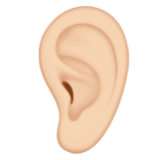 Apple
Apple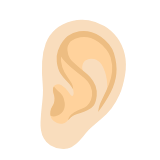 Google
Google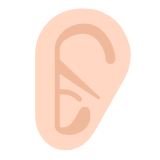 Microsoft
Microsoft
Example Sentences Using Emojis
- After the concert, I couldn't stop talking about how amazing the band sounded, but my friend just kept saying, "I can't believe you didn't hear that solo! 👂🏻🎶"
- During the family gathering, my little cousin kept whispering secrets in my ear, and I had to lean in closer to catch every word. 👂🏻🤫
Edit Emojis
You can edit emojis and download edited emojis as image files for free.
Set the Level of Grayscale
You can adjust the grayscale of the emojis.
- 👂🏻
- 👂🏻
- 👂🏻
Make Transparent
You can make emojis transparent.
- 👂🏻
- 👂🏻
- 👂🏻
Rotate
You can rotate the emoji by one degree at a time.
- 👂🏻
- 👂🏻
- 👂🏻
Flip
You can flip emojis horizontally or vertically.
- 👂🏻Horizontal
- 👂🏻Vertical
- 👂🏻Horizontal & Vertical
Adjust Size
You can adjust the size of the emoji from 16px to 512px.
- 👂🏻
- 👂🏻
- 👂🏻
Choose the File Extension to Save
When downloading edited emojis as images, you can choose your preferred file format from PNG, JPG, GIF, or WEBP.
Find Other Emojis
Same Subcategory (Body Parts)
Related Keywords
Popular Emojis
Emoji Generator
If you cannot find a emoji, the AI will suggest one. Please enter the keywords you wish to look up.
- Example 1
- Halloween
- Example 2
- Summer