Bar Chart📊
Emoji Meaning
Represents a graphical representation of data using bars of different heights or lengths to compare values across categories. It is used to visualize and analyze trends, distributions, and comparisons in data sets, making it easier to interpret numerical information at a glance. Bar charts are commonly used in presentations, reports, and data analysis to convey information clearly and effectively.
Emoji Information (Copy and Paste)
Other Platforms
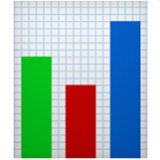 Apple
Apple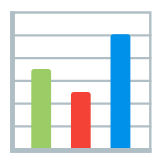 Google
Google Microsoft
Microsoft
Example Sentences Using Emojis
- The sales team presented their quarterly performance using a colorful 📊 to highlight the growth in each region.
- During the meeting, the manager asked everyone to create a 📊 to visualize their project timelines and deadlines.
Edit Emojis
You can edit emojis and download edited emojis as image files for free.
Set the Level of Grayscale
You can adjust the grayscale of the emojis.
- 📊
- 📊
- 📊
Make Transparent
You can make emojis transparent.
- 📊
- 📊
- 📊
Rotate
You can rotate the emoji by one degree at a time.
- 📊
- 📊
- 📊
Flip
You can flip emojis horizontally or vertically.
- 📊Horizontal
- 📊Vertical
- 📊Horizontal & Vertical
Adjust Size
You can adjust the size of the emoji from 16px to 512px.
- 📊
- 📊
- 📊
Choose the File Extension to Save
When downloading edited emojis as images, you can choose your preferred file format from PNG, JPG, GIF, or WEBP.
Find Other Emojis
Related Keywords
Popular Emojis
Emoji Generator
If you cannot find a emoji, the AI will suggest one. Please enter the keywords you wish to look up.
- Example 1
- Halloween
- Example 2
- Summer